Electronics
MKS Gen 1.4 is an Arduino mega 2560 based board.
You can create many good things on Arduino, but the MKS is specifically designed for 3D printers. This means that you can easily upgrade your Hercules.
Just connect through the wire to the computer, install the drivers that are on the bundled card, run the firmware file and that's it.
To assemble our Hercules correctly, we will start with configuring MKS. So, we have the board, what's next.
You can create many good things on Arduino, but the MKS is specifically designed for 3D printers. This means that you can easily upgrade your Hercules.
Just connect through the wire to the computer, install the drivers that are on the bundled card, run the firmware file and that's it.
To assemble our Hercules correctly, we will start with configuring MKS. So, we have the board, what's next.
You might have already got it: one article - one printer component. This time everything will be ... absolutely traditional. Let us talk about electronics, located under the enclosures of the Hercules.
The heart of the printer – MKS Gen 1.4 controller board
Yes! And so you need to connect 4 motors. Two of them will move the print head along the X and Y axes, another one will drive the table along the Z axis.
We need everything to start moving
MKS Gen 1.4 board
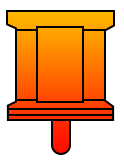

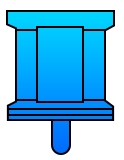

X
Y
Z

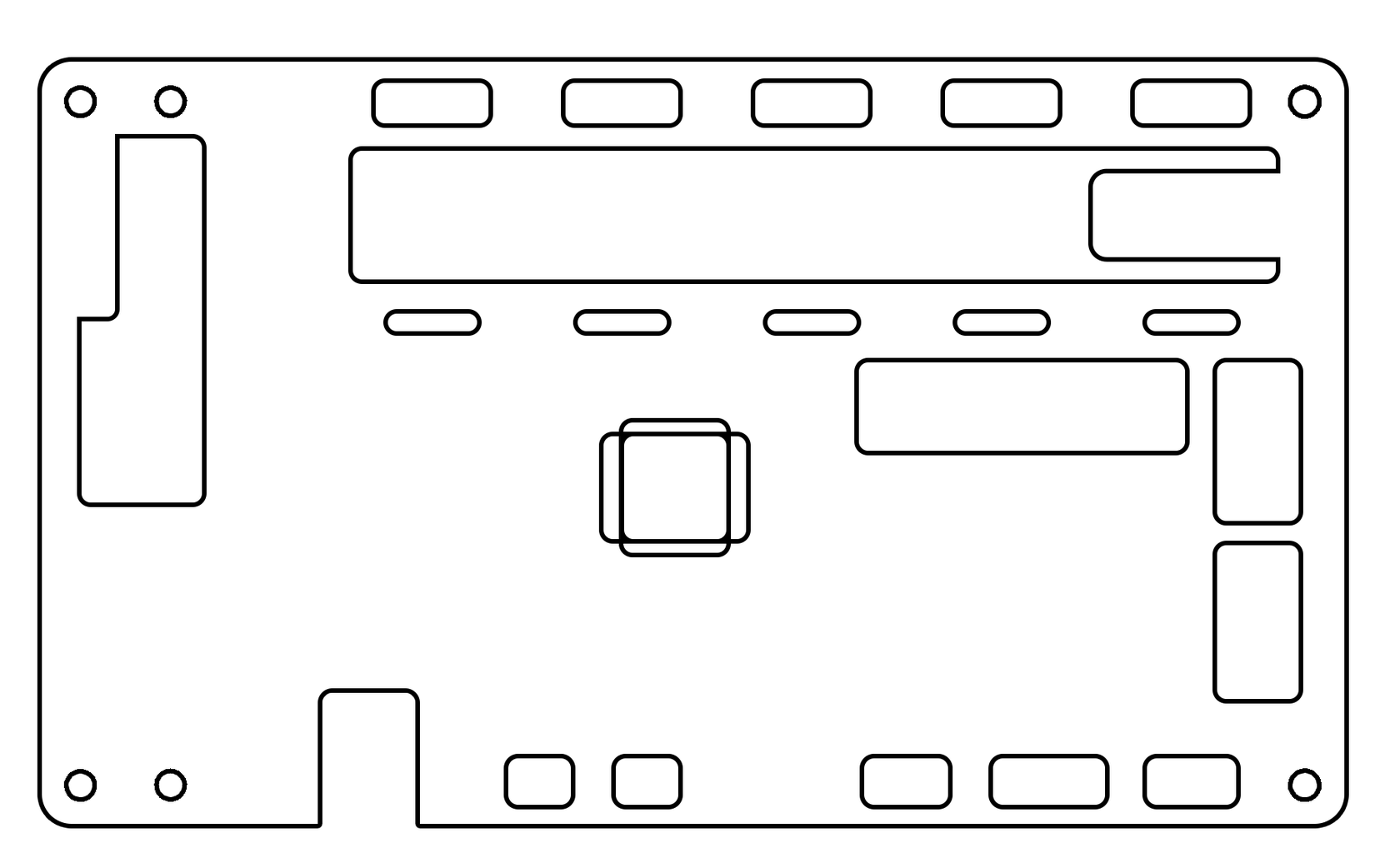
1
2
3
What is the 4th motor? This is the one that will push the plastic bar. He drives the feed wheel.
To control the printer, you need an input device and an information output device. Something with which we can tell the printer what to do and look at what we say to him.
The reprap screen fits our goals perfectly. The monochrome display does not lose any informativeness compared to a color one, but also makes the printer more accessible. In addition, it is much more reliable. Let's just rework it a bit.
We will separate SD port and all the unnecessary things from the component to make it more reliable: if the SD port will fail - you will not have to change the screen.
The reprap screen fits our goals perfectly. The monochrome display does not lose any informativeness compared to a color one, but also makes the printer more accessible. In addition, it is much more reliable. Let's just rework it a bit.
We will separate SD port and all the unnecessary things from the component to make it more reliable: if the SD port will fail - you will not have to change the screen.
We need to run it, we need total control!!!
We know that the motor is always in movement, thus under load during printing. Therefore, we use only reliable and proven ones - without experiments.
NEMA 17 is our choice. And it is spot on: only two issue calls appeared for one and a half years of technical support work
Now you need to select the drivers. They will convert the digital commands of the controller and set the motors in motion.
Let us dwell on the German chips TMC 2100. These are the chips that the Chinese have not yet been able to copy. European unsurpassed quality (yet unsurpassed).
NEMA 17 is our choice. And it is spot on: only two issue calls appeared for one and a half years of technical support work
Now you need to select the drivers. They will convert the digital commands of the controller and set the motors in motion.
Let us dwell on the German chips TMC 2100. These are the chips that the Chinese have not yet been able to copy. European unsurpassed quality (yet unsurpassed).

We assemble a complex system with a significant cost. We must be sure that it won't burn from random surge of electricity in the network. To protect the system, we will make a board with six fuses.
We will direct 2 fuses to power the heating platform m, since the current in the outlet is alternating. No matter how the plug is turned in - the platform is protected.
One fuse per each component: the lighting m , extruder cooling m , electronics cooling lm and for the control board m .
Thus, for example, if a lighting fuse burns in the circuit the printer will still be in working condition.
We will direct 2 fuses to power the heating platform m, since the current in the outlet is alternating. No matter how the plug is turned in - the platform is protected.
One fuse per each component: the lighting m , extruder cooling m , electronics cooling lm and for the control board m .
Thus, for example, if a lighting fuse burns in the circuit the printer will still be in working condition.
Let's think about safety
This is not a radio tape recorder, this is an SD port and a management console.

Fuse Board
We already mentioned how the extruder works and why it is cool. Now you need to connect it.
The controller is far away from the extruder. If we imagine that all printer electronics are Russia, then extruder electronics is Kaliningrad.
The controller is far away from the extruder. If we imagine that all printer electronics are Russia, then extruder electronics is Kaliningrad.
How to connect the extruder?
1
2
3
4
5
6







In cooling, we are interested in two parameters: reliability and noiselessness.
Therefore, we choose coolers with anti-friction bearing. Friction type bearings eventually begin to make unpleasant noise, so we discard this option.
Therefore, we choose coolers with anti-friction bearing. Friction type bearings eventually begin to make unpleasant noise, so we discard this option.
How to cool it?
To begin with, we put shielded cables to protect them from interference. If we put cheap unshielded one, we can get the loss of packets of information during printing. And this is no good – we are struggling for the stable printing.
The wires are laid in the windings so that they do not rub off while the table or the print head is moving.
That's it, we did it! As a gift for our efforts, we get reliable electronics, which means stable printing. We already enjoy these benefits, and you?
The wires are laid in the windings so that they do not rub off while the table or the print head is moving.
That's it, we did it! As a gift for our efforts, we get reliable electronics, which means stable printing. We already enjoy these benefits, and you?
Connect everything together
We can connect all of its components directly to the controller, stretching a long winding of wires. But if you have to replace something in the extruder, this winding will be a big problem, you will have to lay new wires along the entire length. What do we do?
There is a solution: put the cross-board in the head of the printer.
There is a solution: put the cross-board in the head of the printer.

There is a great distance between the extruder and the controller
This is a board to which we will connect all the components of the extruder, and the board itself will be connected with a single cable __ to the controller.
Now, if something has to be changed, then there will be no problems. In addition, we do not have a pile of wires hanging in the air, which will constantly rub off because of the movement of the head.
Now, if something has to be changed, then there will be no problems. In addition, we do not have a pile of wires hanging in the air, which will constantly rub off because of the movement of the head.
Extruder Components, Cross-Board and Controller


Motors:
Связь 1
40 px
Разделение
75 px
Между блоками
12 px
Связь 2
25 px
Printing Area
How to print a motorbike, which can be driven?


