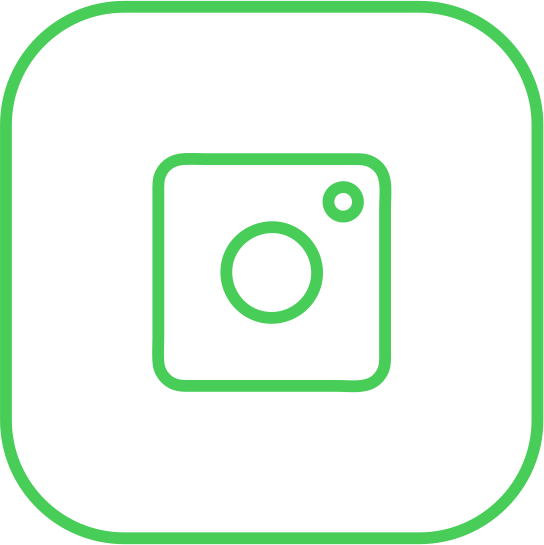BECOME A PARTNER
Our expert will call you back within 15 minutes, answer questions and help you complete your purchase
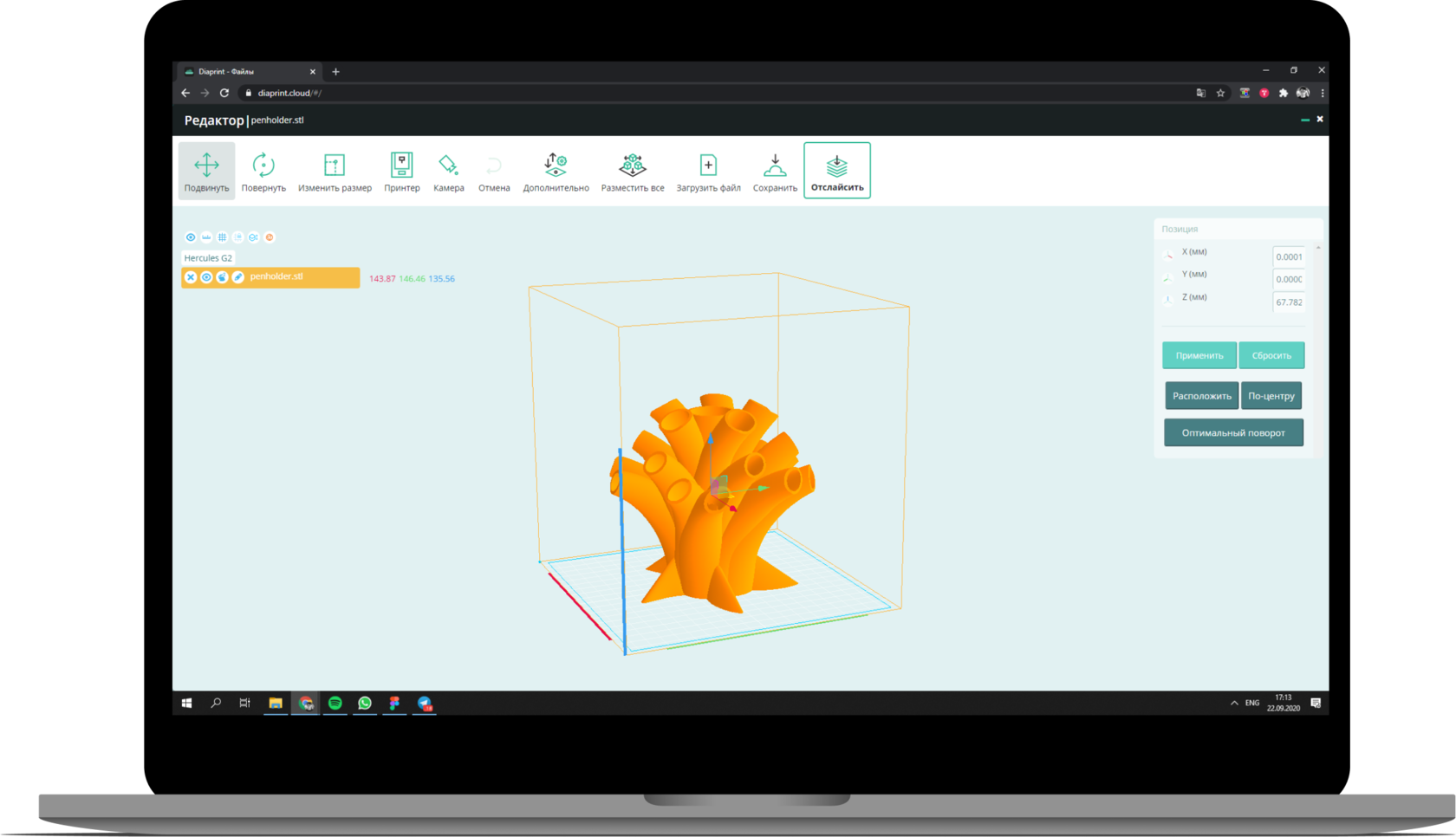
Diaprint
Cloud slicing and print control
Prepare your 3D models for printing, watch the process or carry out print projects directly from the browser using Diaprint.Cloud
Cloud


Almost limitless possibilities
Slice
3D models
3D models
Prepare any model for printing on a 3D printer with very detailed settings
Control your printer remotely
Start printing, pause or stop it from anywhere
Watch the printing process
Monitor the printing process or record a video to analyze the printing process
Share the opportunity to print
Not only share a 3D model or project, but also share the printer itself
Keep your print history
All your models and projects are in one place, easy to fix and start printing again
Receive and analyze logs
The complete history of messages from the printer is always available, now it is even easier to understand the printing process
Activate Hercules printers
Convenient printer activation process is built into Diaprint in order to simplify the process and to be always connected
Contact technical support
Contact support for any technical issues from the same browser window

Diaprint
Desktop solution for PC and Mac
Flexible slicing settings, the ability to start printing using Wi-Fi or Ethernet, a complete set of profiles for printing on your computer or Mac.
PC


Customize printing
The slicer has very detailed printing settings. You can customize it in the smallest detail to get the result you want.
Use validated printing profiles
We have carefully selected all the necessary settings for the most popular materials. They are easy to use to produce high quality 3D printed parts.
Start printing using
Wi-Fi or Ethernet
Wi-Fi or Ethernet
If the printer is connected to your local network, you can easily launch a prepared print job directly from the slicer.